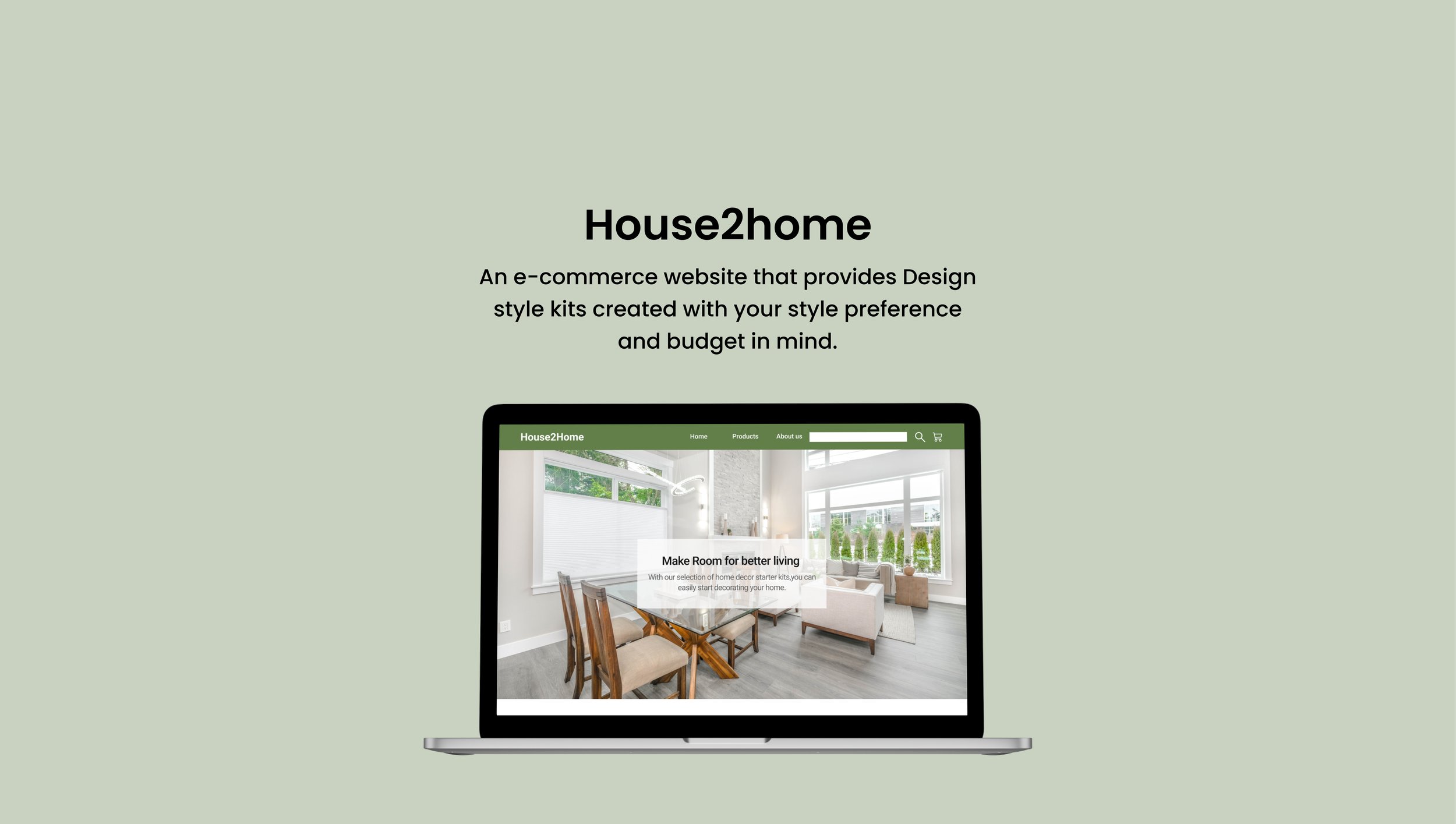
Overview
The Challenge
House2Home is an e-commerce website that sells home decor items & accessories. They help users purchase affordable decor items for their homes. However, users struggle with the time it takes to understand their personal style and select cohesive pieces that are within their budget. Through customer research, it was found that most of their users have recently moved into a house and want to personalize their space but don't feel confident with the choices.House2Home sees an opportunity; to create a 'starter kit' of items to instantly decorate their space.
Solution
I devised a method that would potentially assist our users with limited interior design experience in decorating any portion of their home. The concept is to supply starter kits to them in order to make them feel less overwhelmed when it comes to decorating their homes.
Style based questions
To help users identify their personal design style, House2Home offers the option to answer style-based questions that represent their ideal room.
Personalized Style Kit
Based on the result of their answers, users will be provided a personalized style kit that suits their design style and budget.
My Role
User Experience designer
User Interface designer
Prototyping
Usability Testing
Tools Used
Figma
Timeline
1 Week in April
Process
Google Ventures Design Sprint
For my design process, I utilized a modified version of the Google Ventures Design Sprint process, where I was the solo designer and the sprint took place over the course of 5 days.
Day 1: Understand and Map
At the outset, I began by understanding the research that was previously done with potential users. The research consisted of interviews with around ten users who had the experience of shopping for items to decorate their new space. By studying the research, I was able to gather insights into what users were thinking and feeling. Through further analysis, I identified commonalities among the users.
Defining the Problem
With an understanding of user needs, I was able to clearly define their problems that could turn into opportunities for design. The users did not feel confident when purchasing items for their homes that not only were within their budget but also met their style preferences.
User Journey
I created a map of the user's end-to-end experience to illustrate how they would accomplish their goal.
Day 2: Sketching Solutions
I did lightning demos, prior to identifying a solution, where I looked at existing competitors that provided solutions to problems similar to House2Home’s. I specifically looked at - Havenly and Modsy.
Crazy 8s exercise
After gathering inspiration from existing competitors, I applied the Crazy 8’s method. I sketched 8 possible solutions for my critical screen in 8 minutes. I identified the screen where users get to view their personalized style kit as the most critical screen. I decided on the critical screen based on what I believe had the most impact on solving a user’s problem.
3-Story Panel
I created a 3-panel board to show the interaction a user will have with the most critical screen. This was to show the interaction immediately before the most critical screen and the interaction immediately after the most critical screen.
Day 3: Create a Storyboard
I expanded on the story to show the journey of a typical House2Home user, which acted as a lightweight wireframe for my prototype. I also refined my solutions to the users' problems, which are as given below.
Day 4: Prototype the Solution
I put together a design system to help create consistency throughout the website. Using the lightweight wireframes which I had sketched on the previous day, I designed the high-fidelity wireframes.
Check out the final prototype!
Day 5: Validate
On the final day, I conducted 5 moderated usability tests with candidates that had the experience of moving into a new space. Usability testing helped in identifying areas where the prototype did well with users and where it could improve the user’s experience.
The tasks for the moderated usability testing included:
Identify their design style
Choose a personalized style kit
Usability testing takeways
Conclusion
The insights gathered from research and usability testing showed that the app received positive feedback from all the users. House2Home's feature to generate a personalized style kit through style-based questions was met with success as users found it insightful and useful for their home needs. Users were given the opportunity to learn more about their design style and were provided with a customized kit (based on their design style) that would fall within their budget.
What's Next for House2Home?
I would like to further expand on the current user’s journey with using House2Home. Based on the feedback received from the participants, I found opportunities where I could improve the overall user experience:
Include another screen for users to explore further details about the products listed in their personalized style kit. Participants were interested in learning more about a product (i.e., dimensions, material, etc.) prior to purchasing them.
Create a user profile that can be accessed even later on during their purchases.
Add more visuals to give the user better clarity about the final look of the room.
Reflection
This project was a great learning experience for me to learn how to generate quick and efficient solutions. Using a modified version of the Google Ventures Sprint Design process was a great way to see how much I was able to prototype in such a short amount of time. Overall, this was challenging and I look forward to my next design sprint!

















